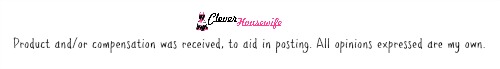

My kids, like most kids these days, are super tech savvy. Even though I feel as though I am fairly tech savvy myself, I will openly admit that both of my children (10 and 6) know much more about certain aspects of technology than I do. As a mom, I try to let them embrace technology and the wonderful world of learning and education that is available to them through it. However, I also know that there are a lot of dangerous and inappropriate avenues that technology can also expose them to. With great services like WebProtectMe on our side, it is my hope that combined with these 5 tips, we’ll be able to keep kids safe online!
With these worries and questions in mind, I recently set up a Human Trafficking workshop for our church women’s group. The class was taught by a local organization that works for the prevention Human Trafficking and as an advocate for Human Trafficking victims. During the workshop, the presenter explained that one of the biggest factors in preventing human trafficking is teaching children safe online practices, as the internet is one of the biggest ways that victims are targeted in our area. Before I get to the tips, I want to share something I think will make a huge impact.

I recently decided to try a service that does just that, and it’s called WebProtectMe. This service allows families to build custom filters around what they do and do not want their devices to have access to. That way if a child accidentally clicks on an inappropriate website or link, a blocked message appears and access is unavailable. Customizing the filters can be done easily from an app, so access to different sites can be adjusted and adapted as your family’s needs change. The app gives you a list of general search topics that can be blocked (such as nudity, violence, gambling sites and sites using offensive language) which you can adjust as to what you feel is needed for your family. You can also block specific terms or topics that might be of concern to you (such as the name of a TV show, an online game, website or a specific search term such as “zombies”).

When you purchase the premium version of this service ($9.99 per month) you also get a companion app which has a parental feature that allows parents to monitor search terms and activities so that they can have an effective tool for having open conversations with children regarding their search history. It also allows you to see the time that family members are using devices, to help you monitor how often the internet is being used in the home. Sometimes this is even a good wake-up call for us adults who don’t always realize how much time we spend online!

So far I am really impressed with the customization features of the app. It is so easy to add and adjust filtering options that I feel it is something that can easily evolve and adapt as our family’s internet usage and demands change. I was also very impressed with the customer support that is available as a chat icon right within the app, allowing you to chat directly with support staff who are there to answer any questions and walk you through any technical difficulties.

5 Tips to Keep Kids Safe Online
1. Be Realistic About Dangers – In our workshop we learned that children often have an “it could never happen to me” attitude when it comes to online dangers. Risks may not seem real to children, especially when they are engaging in them online from the comfort of their own homes. Be realistic and straight forward about online dangers and the concerns that you have as a parent. She said to talk without embarrassment or reservation about these very real topics facing your children.
2. Explain Why – In our workshop our presenter explained that when a child is young you don’t just tell him not to touch the stove and expect him to blindly obey. Instead you explain why. You tell him things like “it’s hot” or “you could get burned”. The same is true for online safety rules. If you don’t want your child to look at nude images online, explain why such as “those images are disrespectful to women” or “viewing images like that can make us think less of our own body image”. Once your children understand and accept the “why”, they are able to make better informed decisions about online choices.
3. Have Continued Open Dialogue – Our presenter stressed that having a relationship with good back and forth dialogue with your children is a huge factor in keeping them safe online. She stressed that it is never too early to approach the topic of online safety in an age-appropriate way. She said that it’s important to let children of all ages know that if they see or engage in an activity online that makes them uncomfortable, that it is always safe to come and talk to you about it. Whether it’s a little one seeing a video that makes them scared, or a teen being asked to come and meet up with a stranger, let children know that there is nothing that they can’t share with you. Our presenter explained that many abusers coerce children to stay with them by making them believe that they should be embarrassed to talk to their parents about the abuse that has happened and that it’s no longer an option to return home. Having open and honest conversations with your children about abuse and online safety can help dispel this myth.
4. Set Family Guidelines – Our presenter suggested siting down as a family and putting together a set of realistic online guidelines that are personalized and specific for the needs of your family. Each family is different so each family’s online guidelines should look different. She suggested having each child give input into what the guidelines should be. Involving them in the process will help children to see that these are not rules to bare their fun, but are guidelines to help everyone have a safe and successful experience online.

5. Website blocking/ monitoring services – The presenter mentioned that in her home of two young boys she has a website blocking/ monitoring service, which is where WebProtectMe come in. She explained that she feels that her sons have learned and accepted what is appropriate and inappropriate online behavior. She said that she is not very concerned about them actively searching out inappropriate sites, however she is very concerned about sites accidentally being accessed, which can easily be done with just a few wrong clicks.
About a year ago this happened to my own daughter. She was watching one of her favorite videos online while I was cooking dinner. When the video ended another video automatically started up, which caused her to run in to the kitchen crying and saying she was scared. To add to the problem, I was never able to find out which video it was (by the time she came to me it was over), so I was unable to properly talk to her about it’s content and why it was scary to her. This experience along with the messaging from Human Trafficking Workshop caused me to seriously consider getting a website monitoring and filtering service for our family’s devices.
WebProtectMe is a great way to add a safety net to your children’s internet experience, while still giving them the freedom to explore the opportunities available through technology. CleverHousewife readers who want to try WebProtectMe to keep kids safe online can do so at an even lower discount! Use code cleverhousewife and get 40% off WebProtectMe Premium.








This is definitely something I’m interested in. I’m always worried when my kiddo is online. As much as I try to watch there are times that I am not looking at it. This would give me great peace of mind.
This is FANTASTIC! I love how much control it gives you over what the kids can access and what the can’t.
Great app and tips for online safety. The world can be scary
The internet is such a scary place sometimes. These are excellent tips I will implement for my kids!
This is especially helpful for parents like myself with young children. I want my kids to stay as innocent as possible!
These are good points. You have to be proactive with this stuff and having a good filter system will go a long way.
These are fantastic apps and tips. It’s so important to protect kids online.
Always a nice idea to consider parental controls. Not sure I’d do this if I was a parent—maybe I’d like it if I could customize the message so it read like “hey kiddo, do you have questions? Come talk to me” or something like that. When I was a pre-teen, I used the Internet to learn about my period and sex since my parents didn’t really want to talk to me about it. In some regards, censoring the Internet could be detrimental but I totally get that choice and every parent has the right to make that choice that is right for their family. For those who want to censor the Internet, this would be an ideal tool it would seem.
I am so glad that there was no internet when my kids were growing up. No cable TV, very few video games and no cell phones either. Life was simpler but I see a whole different lifestyle with my grandkids. It scares me unless we are on top of their activity. thanks for the heads up about Web Protect Me. I can’t wait to share this with my kids.
Online safety is always a concern when you have kids. WebProtectMe sounds like a perfect solution.
I think the “explaining why” part is really important. If they don’t understand the reasoning, they might choose to ignore your guidance.
These can be a great tool. Unfortunately if the kids at school can get around the district’s filters by using a VPN, then we don’t have a chance!
The online world can be a scary place. Internet safety is so important. This sounds like a great service.
These are great tips. My teenage son is using the internet more and we have talked about online safety.
I totally agree, Susan! It’s important to keep the kids informed of the dangers online.